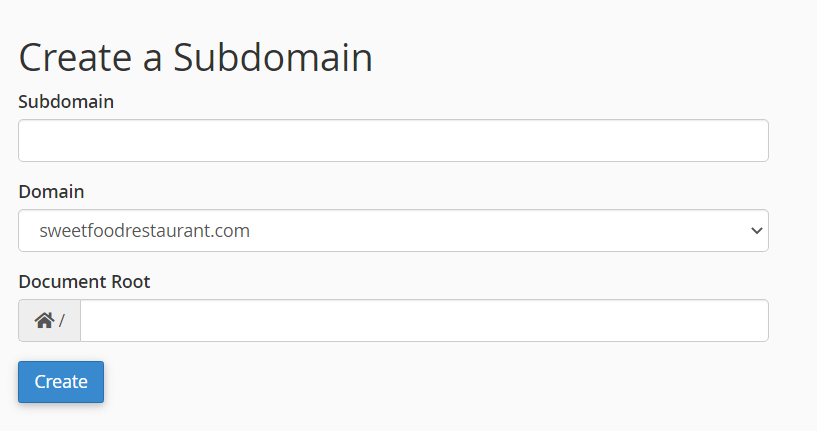A subdomain is a domain that is a part of another (main) domain. For example, if a domain offered an online store as part of their website example.com, it might use the subdomain shop.example.com.
The ease of setting up subdomains is one of the most powerful features of cPanel.
With just a couple of clicks you can have a subdomain activated, with a fresh copy of WordPress, and even a valid SSL certificate.
How To Create A Subdomain from the Client Area
1) Login to the WebsiteMKR Platform
2) Select the Web hosting package for which you would like to create a Subdomain
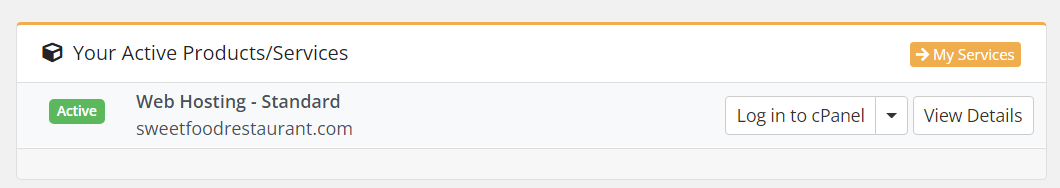
3) Scroll down to the Quick Shortcut and click on Subdomains
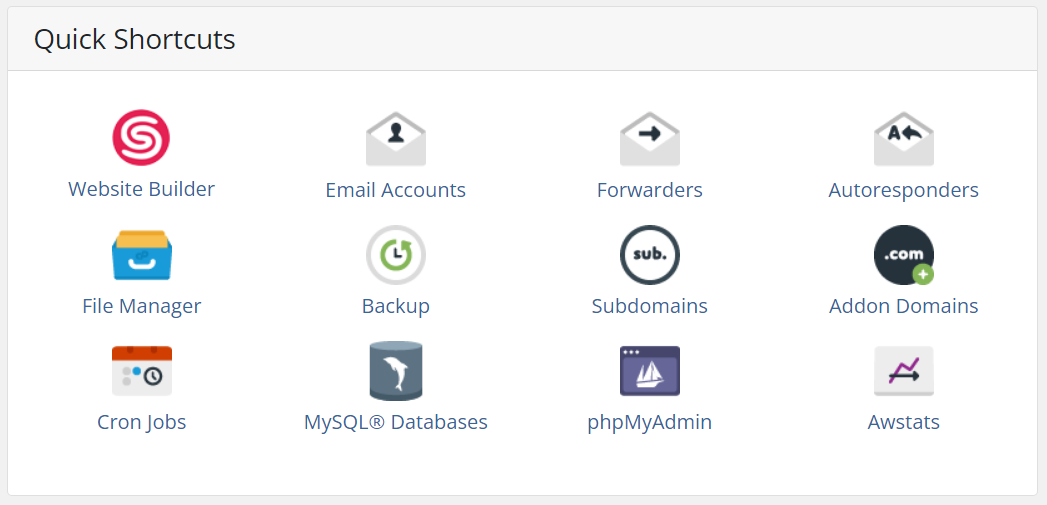
4) Enter your Subdomain name and the Document Root and click Create
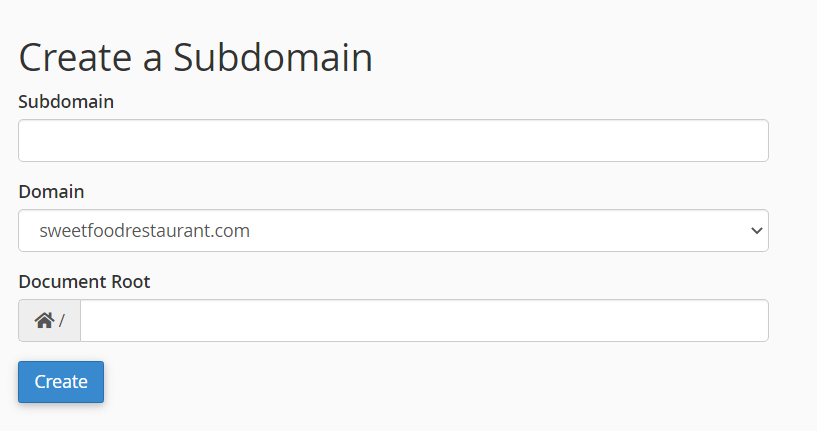
How To Create A Subdomain in cPanel
2) Click on Subdomains under the Domains section
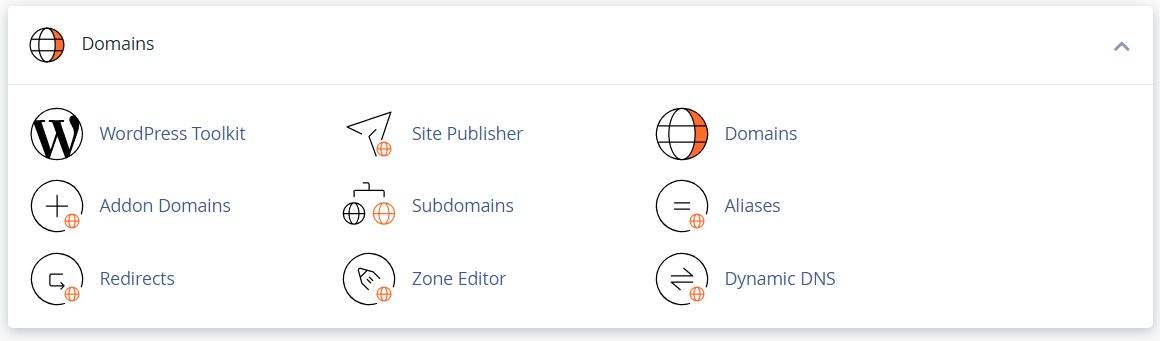
4) Enter your Subdomain name and the Document Root and click Create