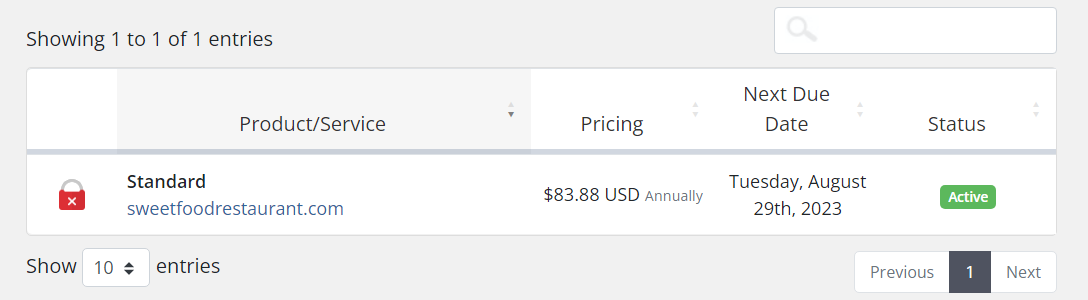To access cPanel, follow these instructions.
1) Login to your WebsiteMKR Platform
2) Hover over the Services tab and select My Services
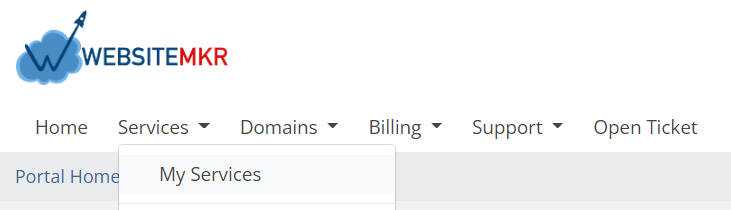
3) Select the account you are trying to access.
In this example, we are going to click on “Standard”
4) On the next page, click on “Log in to cPanel” in the Actions section on the left of the screen.
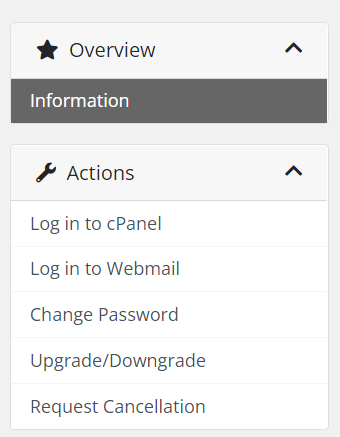
5) Once you click "Log in to cPanel," you will see the screen below:
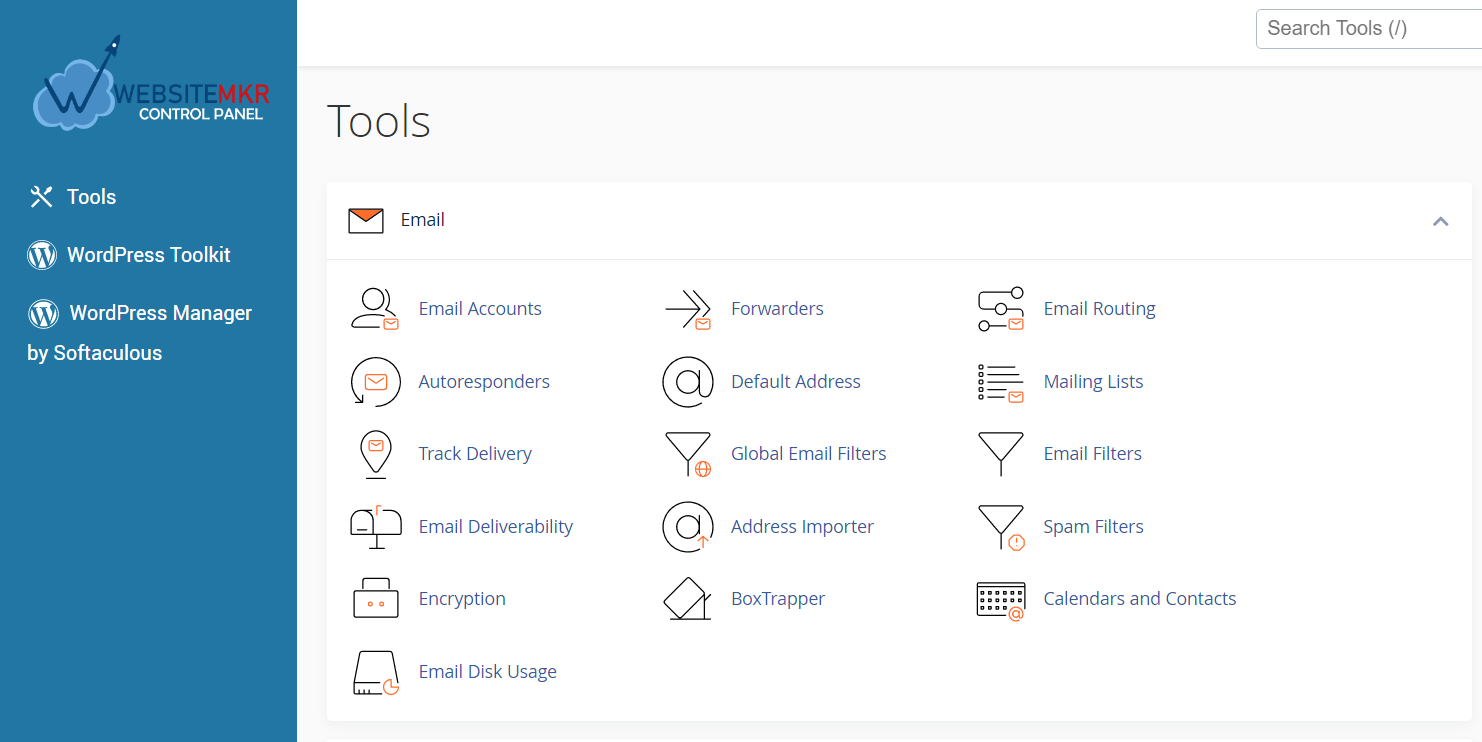
You are now in the cPanel.