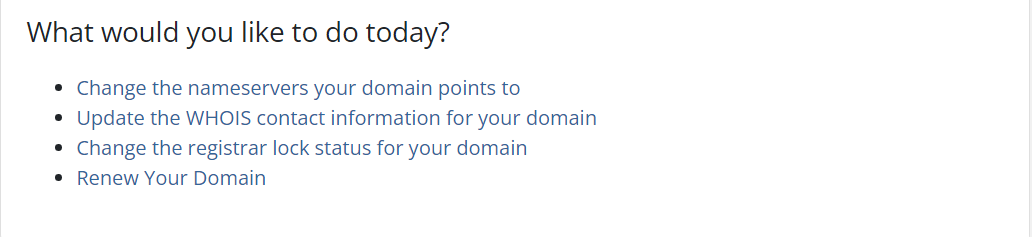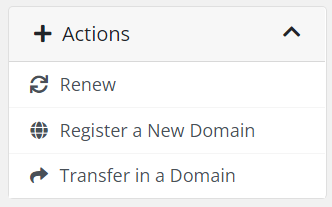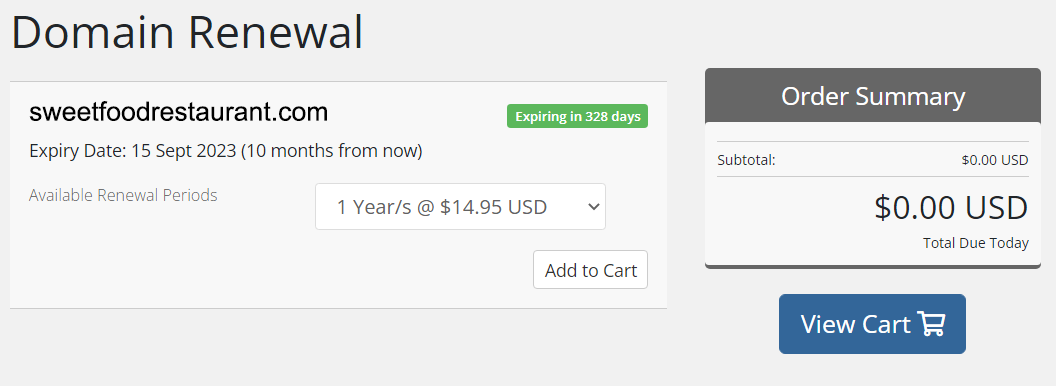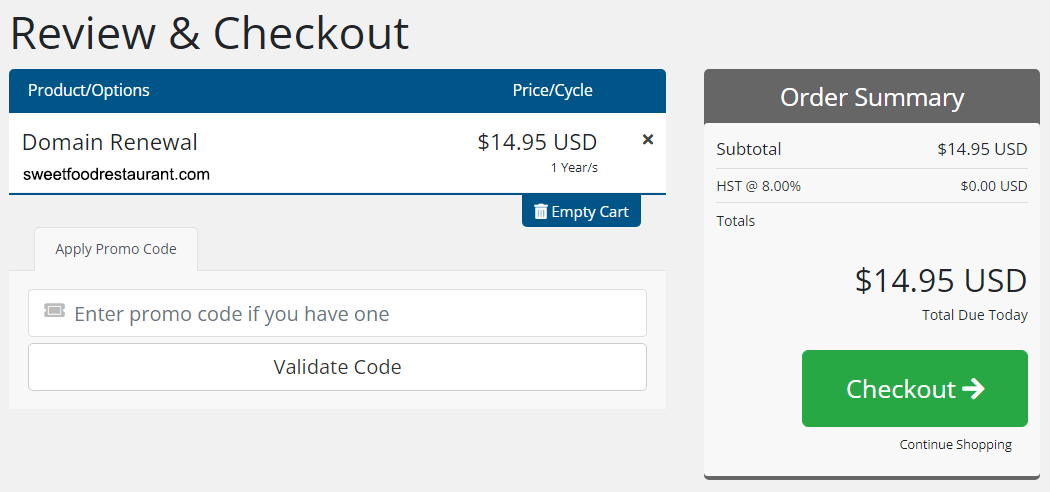In this brief tutorial, we'll show you how to renew your domain(s).
1) Login to the WebsiteMKR Platform
2) Click the Domains button.

3) Click on the domain that you wish to renew.
In this example, we're going to select sweetfoodrestaurant.com.
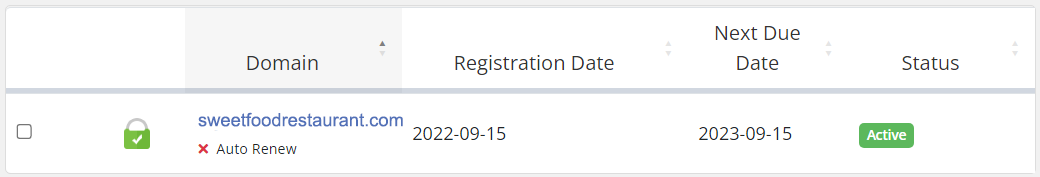
4) On the domain management page, click Renew Your Domain (at the very bottom of the page).