WebsiteMKR allows you to create subdomains for your domain.
A subdomain is a domain that is a part of another (main) domain. For example, if a domain offered an online store as part of their website example.com, it might use the subdomain shop.example.com.
For more information you can review How to create a Subdomain.
In this section you will learn how to setup email account for your subdomains.
The process is very simple and similar than creating an email account for a main domain.
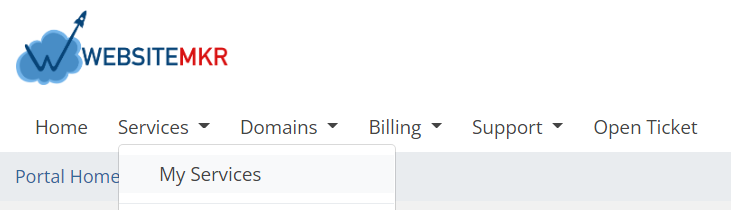
3) Once in Product/Service page, select the product/service on the list by clicking on the name of the service. "Standard" in the example below.
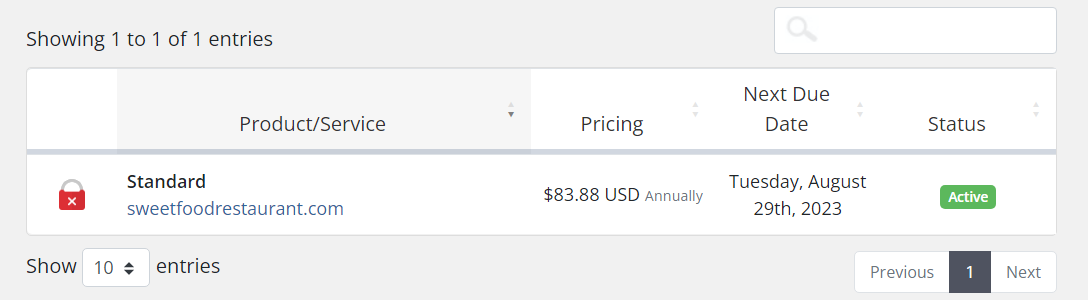
4) Scroll down to Quick Shortcuts and click on Email Accounts
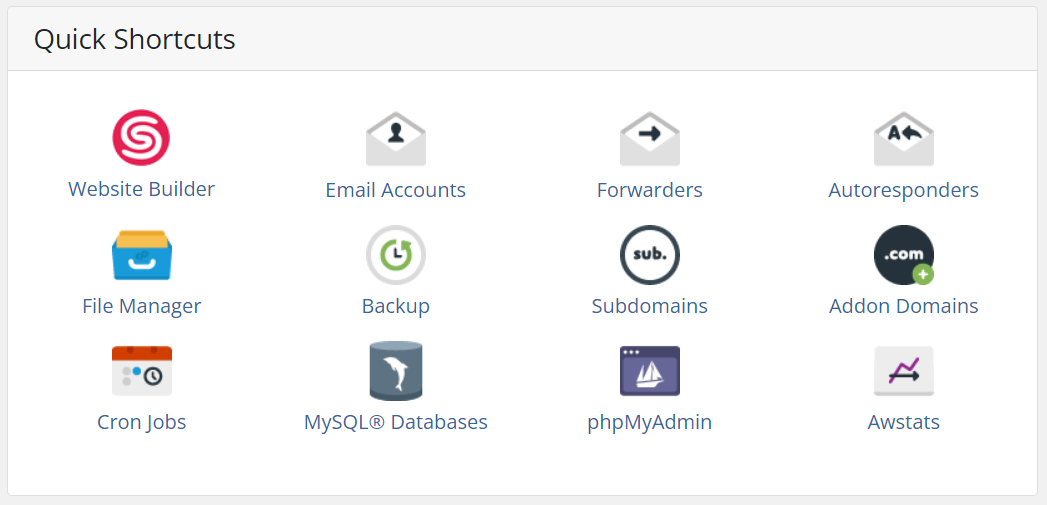
5) Click on the blue +Create button
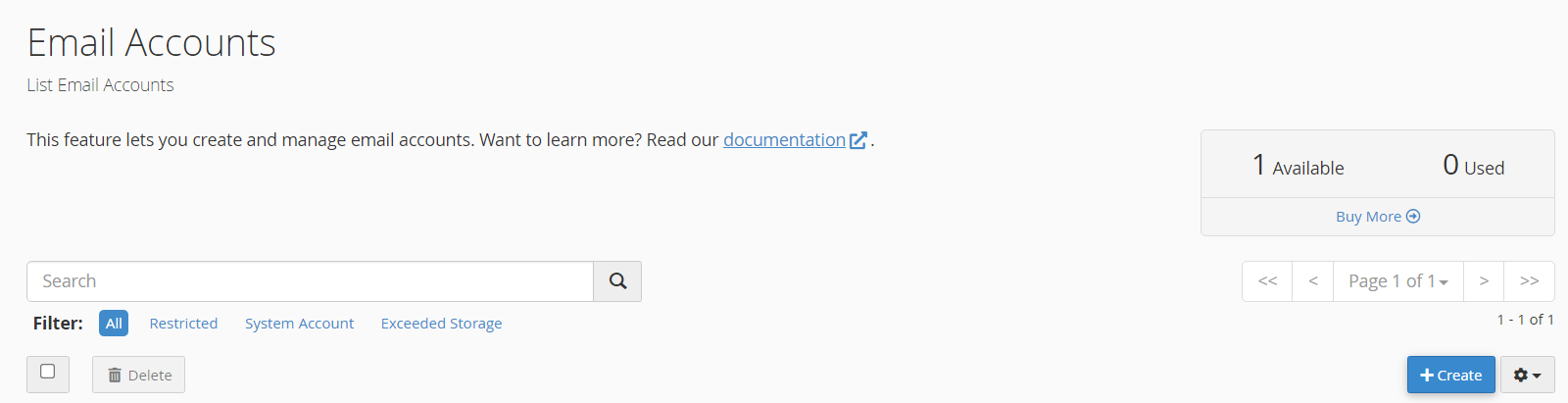
6) Here, you can select the main domain or any of the subdomain you would like to use to create your email address.
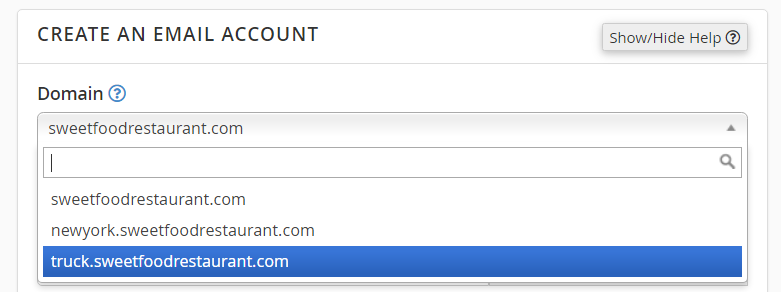
In order to create an account, simply fill out the requested fields. 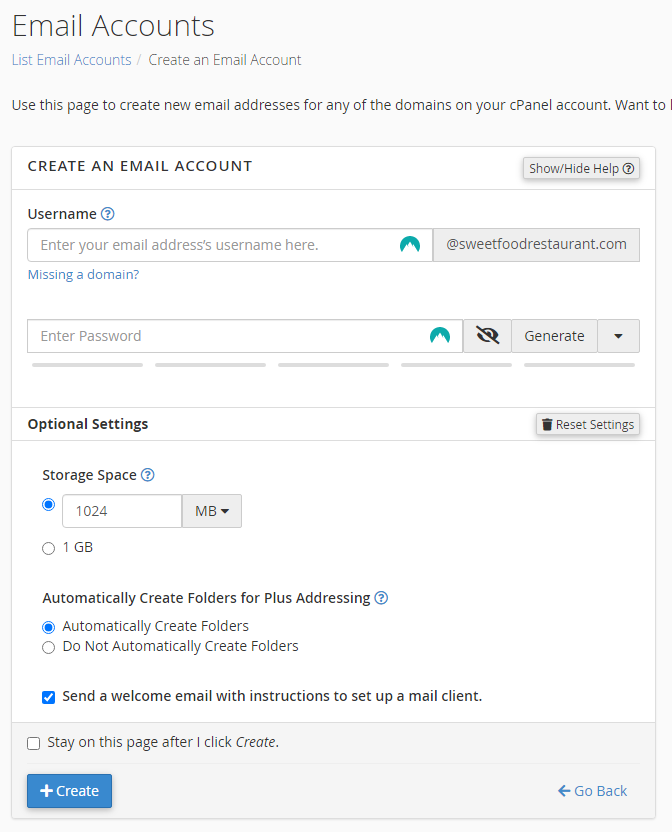
7) Click the blue +Create button (pictured above) and the account is setup.

